
Securing a domain name is a crucial first step in establishing an online presence for your business or personal brand. Whether you’re launching a new startup, creating a personal blog, or expanding your existing enterprise, choosing and purchasing the right domain name can set the tone for your digital identity. In this article, we’ll explore three tremendous steps to buy a domain name, guiding you through the process from brainstorming to finalizing your purchase, ensuring you make an informed and strategic decision for your online venture.
Starting a new business venture comes with many tasks, and securing a domain name is one of the essential early steps in establishing your online presence.
Purchasing a domain for your business allows you to create a website and set up a domain-based email, which are crucial for attracting your ideal clients and customers online.
Since your domain name plays a significant role in your business identity, it’s important to choose one that accurately reflects your business and is easy for people to remember.
This guide will provide you with everything you need to know about buying a domain. We will cover:
-
The 3 Steps for Buying a Domain Name
1. How to Choose a Domain Name Registrar
2. How to Search for a Domain Name
3. How to Register Your Domain Name
-
Tips for Choosing a Domain Name
-
Conclusion and Next Steps
-
FAQ About Buying a Domain
Ready to get started? Let’s dive in;
The 3 Steps for Buying a Domain Name
Buying a domain name is a simple process that involves just three main steps:
1. Choose a Domain Name Registrar
Select a reputable registrar to handle your domain registration. It’s important to pick a company that meets several key criteria, which we’ll discuss below.
2. Search for Your Desired Domain Name
Check if the domain name you want is available. With domain names being in high demand, your first choice might not be free, but there are many alternatives to consider.
3. Register Your Domain Name
Once you’ve found an available domain name, register it with your chosen registrar for a specific period, typically starting at one year. Remember to renew your registration before it expires. The process is straightforward, similar to adding an item to your cart and completing a purchase.
Now, let’s break down each of these steps in detail.
-
Steps to Choose a Domain Name Registrar
A domain registrar, such as Cupisweb, manages the domain registration process. While various domain extensions (.com, .ai, .it, .store) are managed by their respective registries, these registries do not sell domains directly to users. Instead, registrars act as intermediaries, working with the registries to provide domains to end users.
Here are some key factors to consider when selecting a domain registrar:
1. Choose an ICANN-Accredited Registrar
ICANN accreditation ensures that a registrar is legitimate, secure, and reputable in the domain industry. While there are companies not accredited by ICANN that offer domain registration services, it’s recommended to use an accredited registrar. Cupisweb is one such example, and you can view the full list of accredited registrars on ICANN’s website.
2. Consider Available Domain Extensions
Beyond the traditional .com, .net, and .org, there are hundreds of domain extensions to choose from, such as .app, .design, and .space. However, not all registrars offer the same range of extensions. For instance:
– Namecheap offers 50 TLDs.
– Domain.com offers 425 TLDs.
– Dynadot offers 694 TLDs.
3. Look for Quality Customer Support
Good customer support is crucial. Ensure the registrar provides multiple support channels like phone, email, and live chat to assist you when needed.
4. Check Both Initial and Renewal Pricing
Standard domains typically cost between $10 and $20 per year, with premium domains costing more. Registrars often offer lower introductory prices for the first year. Be sure to check both the initial registration price and the renewal price to avoid surprises when it’s time to renew.
5. Review Domain Privacy Offerings
Domain privacy protects your personal information from being publicly available in the WHOIS database. Many registrars offer free domain privacy, including Cupisweb, Namecheap, and Dynadot. However, some registrars charge extra for this service. For example, Name.com charges $3.99/year, Domain.com charges $8.99/year, and Bluehost charges $15.99/year for domain privacy.
By carefully considering these factors, you can confidently choose a registrar that best fits your needs and secure the perfect domain name for your website.
How to Search for a Domain Name
Finding the perfect domain name is an exciting step in establishing your online presence. Here’s a guide to help you navigate the process seamlessly.
1. Start Your Search
After selecting your preferred domain registrar, it’s time to search for your domain name. There are a couple of ways to approach this, whether you have a specific name in mind or need some inspiration.
Option 1: Direct Domain Name Search
If you already know the exact domain name you want, simply enter it into the search bar. This quick search will show you if the domain is available. If it is, you can add it to your cart and proceed to purchase. If the domain is taken, you’ll see alternative suggestions and the option to use a Domain Broker Service. This service, offered by registrars like Cupisweb, involves reaching out to the current domain owner to negotiate a purchase on your behalf (for an additional fee).
Option 2: Use a Domain Name Generator
If you have a general idea but no specific name, a domain name generator can be very helpful. For example, Cupis AI-powered generator lets you enter your concept (e.g., “I want to create a website for selling recycled home furnishings online”) and generates a list of creative domains. When you find one you like, you can add it to your cart and proceed to checkout.
2. Register Your Domain
Once you’ve found an available domain name, the registration process is straightforward.
Step 1: Add to Cart
Add the domain to your cart to start the checkout and registration process. This will initiate the following steps.
Step 2: Select Your Registration Period
For most top-level domains (TLDs) like .com, you can choose a registration period ranging from 1 to 10 years. Some TLDs might have shorter maximum registration periods.
Step 3: Consider Additional Services
During the checkout process, you’ll likely be offered extra services such as a free website builder trial or a professional email plan. Review these options to see if any suit your needs, or proceed with just the domain.
Step 4: Complete Checkout
Finalize your purchase by completing the checkout process. Congratulations! You now have a domain ready to be put to use for your online venture.
Tips for Choosing a Domain Name
Selecting the right domain name is crucial for your online success. It should be available, valuable, and relevant to your business. To make the best choice, consider these three essential tips:
1. Keep It Short and Memorable
A short and simple domain name is easier for customers to remember and reduces the risk of typos and misspellings. Avoid long and complicated names that might confuse potential visitors.
2. Avoid Numbers and Hyphens
Numbers can be confusing—people may not know whether to spell them out or use the digits. Similarly, hyphens are often forgotten or misplaced, making it harder for users to find your site. Stick to straightforward, easy-to-type domain names.
3. Consider Different Domain Extensions
While securing a .com domain is ideal, many other domain extensions are available and can help your brand stand out. Explore options like .net, .org, or other new and memorable extensions. Using a domain generator or conducting a domain search can provide you with various alternatives.
These tips are fundamental when choosing a new domain name, but there are more strategies to consider. For a comprehensive guide, check out all 10 tips for choosing the perfect domain name.
Conclusion and Next Steps
Registering a domain name for your business can feel overwhelming, but once you understand the process, it becomes much more manageable. Let’s quickly review the steps to buying a domain:
1. Choose Your Domain Name Registrar
Begin by selecting a reputable domain registrar. Ensure that the registrar you choose meets these key criteria:
– Accredited by ICANN
– Provides 24/7 customer support
– Offers complete control over your domain name
– Supplies affordable domain names, multiple payment options, and additional services such as domain privacy, bulk registrations, and various extensions
2. Search for Your Desired Domain Name
After selecting your registrar, search for your desired domain name to check its availability. Keep these tips in mind during your search:
– Keep the name short and simple
– Combine your business’s purpose with your location for a unique name
– Consider registering additional domain extensions
– Avoid common mistakes like choosing a name that’s too specific, neglecting to check spelling, or skipping premium domain names to save money
3. Register Your Domain Name
Once you’ve found the perfect domain name, proceed to register it. Services like Cupisweb make this process easy. Add your chosen domain name to your cart, create an account, and use the bulk domain check tool if registering multiple domains. Enter your payment and billing information, consider extra options like domain privacy, and complete your purchase.
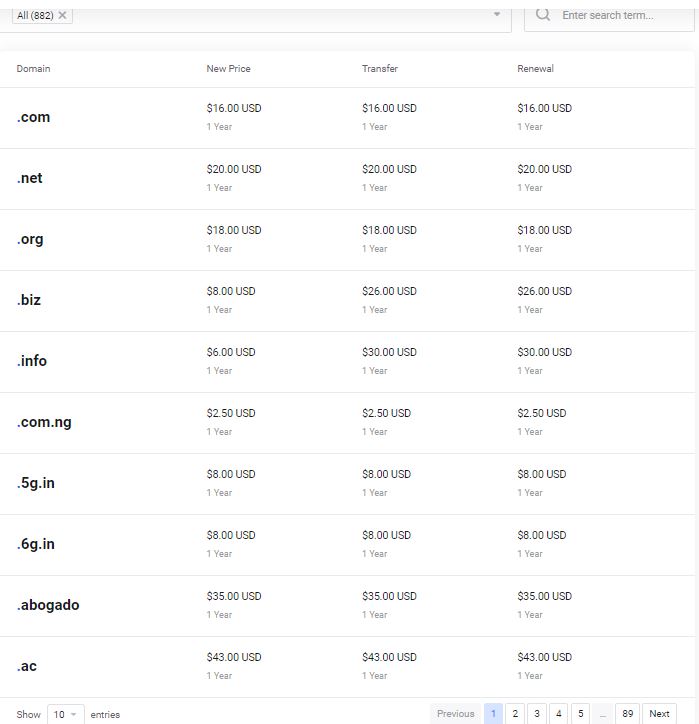
Next Steps
With your domain secured, it’s time to build a memorable online presence for your brand.
-
Get a Professional Email Address
Enhance your brand’s credibility and professionalism with an email address that matches your domain name. This small step can make a big difference in how your business is perceived compared to using a generic email service like Gmail.
-
Create a Logo for Your Business
A distinctive logo is crucial for standing out online. Use sites like logoAI.com free logo creator to design a memorable logo that will help brand your business effectively.
By following these steps, you’ll be well on your way to establishing a strong and professional online identity for your brand.
-
Establish Your Online Presence with a Website
Your website will serve as your digital storefront, so it’s crucial that it looks professional, clearly communicates what you offer, and makes it easy for visitors to hire your services or purchase your products. For a detailed guide on setting up a website, check out our comprehensive tutorial on how to get started.
Frequently Asked Questions About Buying a Domain
- How much does a domain name cost?
Typically, standard domains cost between $10 and $20 per year. This price can vary based on the domain extension and any discounts or special promotions offered by registrars.
For premium domains, prices can soar into the hundreds of dollars, but there is no fixed lower limit for these high-value domains.
- How can I get a free domain?
Cupisweb provides a free domain name when you purchase a web hosting plan, a Managed WordPress plan, or Website Design Services. Be sure to search for and add your desired domain to your cart before completing the checkout process to take advantage of this offer.
- Can I permanently buy a domain name?
No, it’s not possible to permanently own a domain name. However, you can register it for the maximum duration allowed by the registrar and the top-level domain, which is often up to 10 years. To keep your domain active, consider setting up auto-renewal.
Conclusively;
Acquiring a domain name is a critical step in establishing your online presence, and following the right steps can make this process smooth and efficient. By identifying the perfect domain name, leveraging a reliable domain registrar, and securing your purchase with essential protections, you set a strong foundation for your website’s success. Remember, your domain name is more than just an address; it’s a reflection of your brand and a key component of your online identity. Take these steps thoughtfully, and you’ll be well on your way to creating a memorable and impactful online presence.
